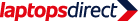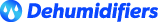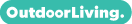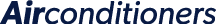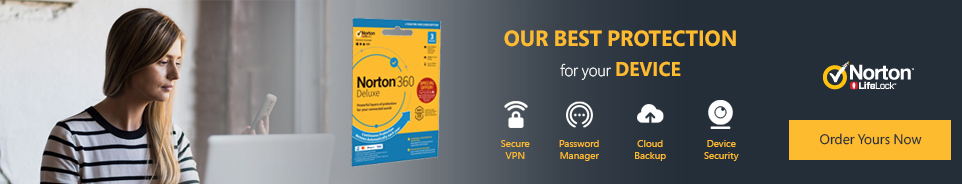Excellent cosmetic condition: full working order.

Warranty
Enjoy the peace of mind that your product is covered with a guarantee on both parts and labour.
Looks as good as new
Excellent cosmetic condition and in full working order. Our expert engineers have checked and tested every product for extra peace of mind.
What's in the box
A charging cable will be provided. However, no further accessories are included unless otherwise stated in the description below.
Limited Stock
Our refurbished products sell out quickly, so be quick and get a fantastic product at a fraction of the new price.
Get stuff done with the Acer Aspire 5. It can chew through spreadsheets, school assignments and even photo or video editing. Its 15.6" Full HD screen is great for work and catching up on those binge-worthy TV series. The AMD Ryzen 5 processor is powerful enough to handle all your apps, documents, and browser tabs. And the USB-C port lets you connect to almost anything - from super-fast SSDs to 4K monitors.
Good to know
- With 16 GB of RAM you can multitask in different apps and tabs
- The Full HD webcam and dual mics with noise reduction are perfect for video calls and remote work
- The Windows Hello fingerprint reader is much faster and more convenient than a password
- Browse, stream and download faster than ever before, thanks to WiFi 6E
Smooth Operator
Make light work of your daily tasks, with a full line-up of features to elevate your day-to-day—like a 1080p webcam, an air inlet keyboard, and Steel Gray aluminum cover.
Made to Do it All
Maximize your multitasking and productivity with ultra-efficient AMD Ryzen 7000 Series Processors for accelerated performance. And with dual channel LPDDR4X memory and M.2 SSD storage—the Aspire 5 is made to do it all.
AMD Radeon Graphics
Whether you're watching the latest movie or exploring new game worlds, see it all in extraordinarily smooth detail with AMD Radeon Graphics for an immersive multimedia and gaming experience.
Clear and Comfortable Viewing
See more and do more with a narrow bezel on an eye-catching 1080p IPS display—equipped with Acer’s suite of visual technologies for dynamic color optimization and viewing comfort.
Enjoy crisp images and sound while video calling using Acer PurifiedView advanced AI solution and dual digital microphones with Acer PurifiedVoice. Smart solutions developed for you to collaborate confidently.
The Connectivity
Connect or charge your devices with a wide range of port options. Giving you increased productivity and functionality for any task.