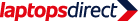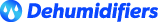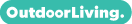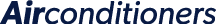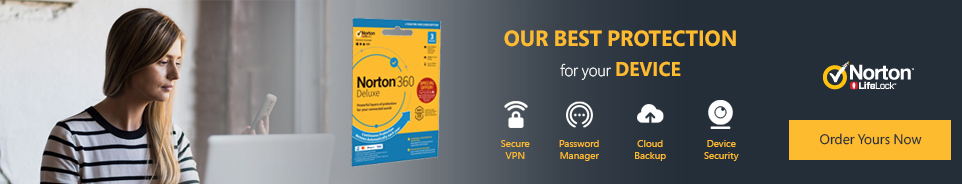Excellent cosmetic condition: full working order.

Warranty
Enjoy the peace of mind that your product is covered with a guarantee on both parts and labour.
Looks as good as new
Excellent cosmetic condition and in full working order. Our expert engineers have checked and tested every product for extra peace of mind.
What's in the box
A charging cable will be provided. However, no further accessories are included unless otherwise stated in the description below.
Limited Stock
Our refurbished products sell out quickly, so be quick and get a fantastic product at a fraction of the new price.
Big and powerful doesn't always mean heavy. At just 1.1 kg, the Swift Edge is lighter than most compact laptops and still boasts a large 16" 4K OLED display. That translates into ultra-sharp details, bright colours, and deep blacks. The 6000 series AMD Ryzen 7 processor with Radeon graphics has enough performance to handle heavy tasks, creative apps, and even games. And it's got plenty of ports too, so you can connect to almost anything - from super-fast SSDs to 4K monitors.
Good to know
- Its slim and durable magnesium-aluminium chassis won't take up much space in your bag
- 16 GB of RAM can manage heavy multitasking with ease
- The Full HD webcam will make you look great on work calls and catchups with friends
- Browse, stream, and download faster than ever before, thanks to WiFi 6E
- The fingerprint reader is much faster and more convenient than a password
Indulge Your Eyes with a Swift OLED Laptop
Experience next-level visuals on a 16-inch, 16:10, 3.2K OLED panel that can display over a billion colors. Offering deeper blacks, brighter whites, 100% DCI-P3, and a 120 Hz refresh rate for unsurpassed motion clarity.
Freedom to Move. Freedom to Unplug.
Enjoy the freedom and flexibility to be productive anywhere—on an ultra-thin and incredibly light aluminum alloy chassis—featuring the optimized power consumption of AMD’s Zen 4 architecture for extended periods of unplugged use.
The Power of AI. In Your Laptop.
Experience unparalleled performance with AMD Ryzen 7040 Series processors1, featuring Ryzen AI and up to 8 cores and 16 threads. Delivering exceptional capability in an ultrathin OLED laptop.
Smarter Features. Safer Data.
Swift Edge 16 offers a range of smart and secure features to enhance your overall user experience—so you can easily collaborate, multitask, and enjoy yourself with added security and peace of mind.
The Best of the Rest
With a full-size keyboard, 65W PD fast charge capability, and all the essential ports covered, Swift Edge 16 easily keeps you connected with the world around you.