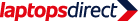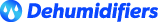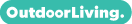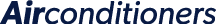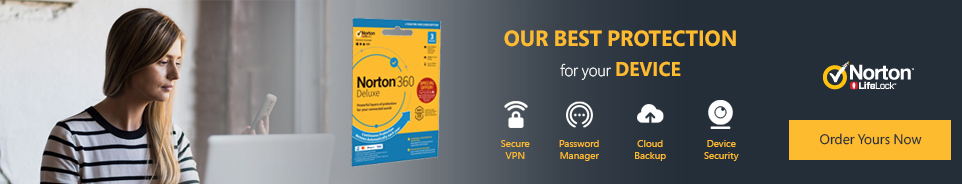Excellent cosmetic condition: full working order.

Warranty
Enjoy the peace of mind that your product is covered with a guarantee on both parts and labour.
Looks as good as new
Excellent cosmetic condition and in full working order. Our expert engineers have checked and tested every product for extra peace of mind.
What's in the box
A charging cable will be provided. However, no further accessories are included unless otherwise stated in the description below.
Limited Stock
Our refurbished products sell out quickly, so be quick and get a fantastic product at a fraction of the new price.
Ex-Corporate Machine.
This device is an ex-corporate/lease machine, mainly used in an office environment. Please be reassured that this will not affect the use of the refurbished item in any way, and we are sure you will be more than happy with your purchase.
Our experienced in-house engineers have professionally refurbished this device to an excellent cosmetic condition, but it may show signs of previous usage. Our expert team has also checked and tested this product to ensure it is in full working order.
Thinner. Lighter. Smarter.
World’s smallest 15" essential business notebook with first-of-it's-kind Dell Optimizer AI that adjusts to how you work wherever you are.
Dell Optimizer is a first-of-its-kind AI platform that learns how you work and continuously adapts to your style to create a smarter, more personalized and productive experience.
Intelligent Audio
Dell Optimizer’s Intelligent Audio will automatically tune your system by adjusting background noise, managing speech volume and refining overall sound experience so you can hear and be heard better wherever you work.
Our new Latitude 3510 is smaller and thinner, with a lighter finish and narrow screen bezels to give you more room to work.
Start quickly, power through
Start up instantly with a fingerprint reader built into the power button.
Connect anywhere
Seamlessly work on-the-go thanks to optional mobile broadband speeds up to 450Mbps.
Ports for any purpose
Compatible with more monitors and accessories, with a full range of available ports, including USB Type-C and legacy ports like HDMI and RJ45.
Fast performance
Up to the latest 10th Gen Intel Core i5 processors offer businesses the performance, manageability, built-in security features and stability of Intel® architecture and align to a future-proof roadmap.
Deploy
ProDeploy in the Unified Workspace allows IT to move away from traditional, high-touch, manual deployment, and instead, ship devices preconfigured with company apps and settings from the Dell factory directly to their end users—having end users up and working on day one.
Secure
Dell Trusted Devices provide a foundation to a modern workforce environment with invisible and seamless protection to ensure smarter, faster experiences. End users stay productive and IT stays confident with modern security solutions for the Dell Trusted Device.
Manage
Dell Client Command Suite + VMware Workspace ONE offers integrated capabilities that deliver a unified endpoint management experience for IT, enabling them to manage firmware, OS, and apps from one console, while also creating seamless experiences for end users.
What's in the Box?
- Laptop
- Power adaptor
When setting up your new unit you will need to activate your Microsoft License Key. Follow the simple step by step guide to find out how to do so, it is really quick and easy to do!
How to activate your Microsoft License Key »