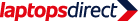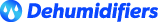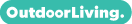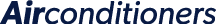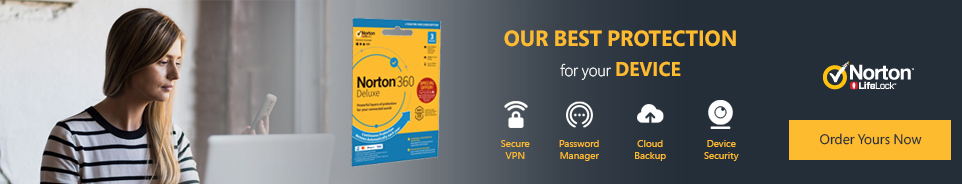Excellent cosmetic condition: full working order.

Warranty
Enjoy the peace of mind that your product is covered with a guarantee on both parts and labour.
Looks as good as new
Excellent cosmetic condition and in full working order. Our expert engineers have checked and tested every product for extra peace of mind.
What's in the box
A charging cable will be provided. However, no further accessories are included unless otherwise stated in the description below.
Limited Stock
Our refurbished products sell out quickly, so be quick and get a fantastic product at a fraction of the new price.
Ex-Corporate Machine.
This device is an ex-corporate/lease machine, mainly used in an office environment. Please be reassured that this will not affect the use of the refurbished item in any way, and we are sure you will be more than happy with your purchase.
Our experienced in-house engineers have professionally refurbished this device to an excellent cosmetic condition, but it may show signs of previous usage. Our expert team has also checked and tested this product to ensure it is in full working order.
Powerful Performance
The HP ZBook 17 G5 is equipped with a robust Intel Core i5 8th generation processor, providing reliable performance for demanding tasks. With 32GB of RAM, multitasking becomes seamless, allowing users to effortlessly switch between applications without slowdowns. This configuration ensures that professionals can tackle intensive workloads with ease, whether it's graphic design, video editing, or 3D rendering.
Ample Storage
Featuring a spacious 512GB solid-state drive (SSD), the ZBook 17 G5 offers ample storage for large files, software installations, and project data. The SSD not only provides faster boot times and application loading but also enhances overall system responsiveness. Users can store, access, and transfer files quickly, streamlining their workflow and maximizing productivity.
Professional Graphics
With the NVIDIA Quadro P2000 graphics card, this laptop delivers exceptional visual performance tailored for professional applications. Whether working on CAD/CAM projects, 3D modeling, or simulations, users can expect smooth graphics rendering and accurate display of complex designs. The Quadro P2000 ensures precision and reliability for graphics-intensive tasks, making it an ideal choice for professionals in engineering, architecture, and content creation.
Immersive Display
The ZBook 17 G5 boasts a vibrant 17-inch display, providing ample screen real estate for immersive work experiences. The high-resolution panel offers crisp details and accurate color reproduction, essential for tasks that require precise visual representation. With wide viewing angles and anti-glare technology, users can work comfortably in various lighting conditions without compromising clarity or visibility.
Enhanced Connectivity and Security
Equipped with Windows 11 Professional, this laptop ensures seamless integration with enterprise environments while offering enhanced security features to safeguard sensitive data. The ZBook 17 G5 provides a comprehensive selection of ports, including USB, HDMI, and Thunderbolt, enabling versatile connectivity options for peripherals and external displays. Additionally, advanced security features such as biometric authentication and encryption help protect against unauthorized access, ensuring peace of mind for users handling confidential information.
What's in the Box?
- Laptop
- Power adaptor
When setting up your new unit you will need to activate your Microsoft License Key. Follow the simple step by step guide to find out how to do so, it is really quick and easy to do!
How to activate your Microsoft License Key »