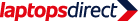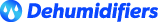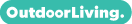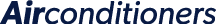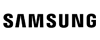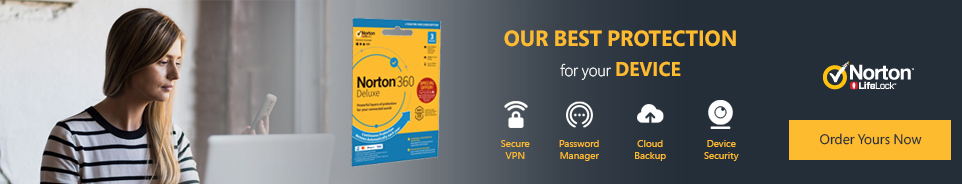Keep in contact
Thanks to the onboard camera, this device, once connected to Wi-Fi, will let you take part in video chats or virtual meetings, enabling the fun of the office to come to you.
Intel Core i5 processor
With the Intel Core i5 processor in this laptop, you'll easily handle day-to-day tasks like word processing, image editing, and web browsing.
Streaming, rendering and video editing will all be a cinch thanks to its 10-core and 12-thread design, and you can expect games to run with sharp graphics and silky-smooth frame rates.
A solid performer
The more RAM your machine has, the faster you can expect it to open and run programs. This laptop packs 8GB of RAM; plenty if you have to have lots of tabs open and like to multitask between apps.
Super-fast loading with loads of storage
The 256GB Solid State Drive (SSD) gives you the capacity to store documents and media, while ensuring speedy and dependable access to your files and programs. Games will load up super-quick, and there's enough space for all your photos, videos, and music too.
Intel Iris Xe Graphics
Intel’s Iris Xe graphics processing unit (GPU) will enable you to enjoy a number of classic older games, along with some casual (web-based) gaming. You may be able to run more modern titles with reduced effects and frame rates.
Great entertainment
The Full HD display means all your favourite films and games will look just as incredible as they do on TV, with the built-in sound system providing crisp, clear audio to accompany whatever's on-screen.
Connecting your other devices
Connect to TVs or external displays with the HDMI output. Listen to music using a 3.5mm headphone jack. Connect to high-speed peripherals with the USB ports, and send data wirelessly between devices using Bluetooth.